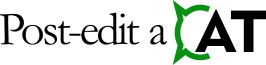Downloads
Here you will find files to download: plug-ins for Trados Studio, documentation, add-ons for other programs, AutoHotkey scripts
etc.
Plugin downloads and RWS AppStore
All my plug-ins are available in the official RWS AppStore, and you can also install and update them directly from Trados Studio.
The user manual containing all necessary information and instructions for plug-ins from v4.0.2.2021 and v4.0.2.2022 onwards. It also includes instructions for the new Setup Wizard and information on use in a Citrix environment.
New, signed LanguageTool – Grammar and Spell Checker Plugin 4.0.2.2022 for Trados Studio 2022. (Please note, this version does not work with Trados Studio 2022 SR1.)
Link to download LanguageTool – Grammar and Spell Checker from RWS AppStore
Check your translation for spelling and grammar issues. LanguageTool Plugin is a verification module used to find and correct grammar, spelling, and other errors. This plugin integrates the LanguageTool grammar checker into Trados Studio and enables spelling and grammar checking. LanguageTool is an open-source project that supports English, French, German, Dutch, Polish, Portuguese, and more than 20 other languages. It finds many errors and grammar issues that a simple spell checker cannot detect.
New, signed LanguageTool – Grammar and Spell Checker Plugin 4.0.2.2021 for Trados Studio 2021.
Link to download LanguageTool – Grammar and Spell Checker from RWS AppStore
Check your translation for spelling and grammar issues. LanguageTool Plugin is a verification module used to find and correct grammar, spelling, and other errors. This plugin integrates the LanguageTool grammar checker into Trados Studio and enables spelling and grammar checking. LanguageTool is an open-source project that supports English, French, German, Dutch, Polish, Portuguese, and more than 20 other languages. It finds many errors and grammar issues that a simple spell checker cannot detect.
New, signed SearchOnWeb Plugin 3.0.2.2022 for Trados Studio 2022. (Please note, this version does not work with Trados Studio 2022 SR1.)
Link to download SearchOnWeb Plugin from RWS AppStore
Tired of constantly pasting text from Studio to a web browser? If so, this plug-in is for you. Search for the selected text in your default web browser. Simply select the text and press Ctrl-W (or Ctrl-Shift-W for exact search) or click the button on the ribbon and the results will appear in the web search engine. You can select text in the source or target column. You can configure the search engine provider (Google, Bing, etc.)
New, signed SearchOnWeb Plugin 3.0.2.2021 for Trados Studio 2021.
Link to download SearchOnWeb Plugin from RWS AppStore
Tired of constantly pasting text from Studio to a web browser? If so, this plug-in is for you. Search for the selected text in your default web browser. Simply select the text and press Ctrl-W (or Ctrl-Shift-W for exact search) or click the button on the ribbon and the results will appear in the web search engine. You can select text in the source or target column. You can configure the search engine provider (Google, Bing, etc.)
New, signed Xbench 2.9 Plugin 3.0.2.2022 for Trados Studio 2022. (Please note, this version does not work with Trados Studio 2022 SR1.)
Link to download Xbench 2.9 Plugin from RWS AppStore
Do you use Xbench 2.9? Now you can check active Studio project in Xbench 2.9 with just one-click. You no longer need to create a new Xbench project or add files to a project manually. The Xbench 2.9 Plugin creates Xbench projects, adds files from an active Studio project and runs Xbench automatically for you. Then, just click ‘Check ongoing translation’ in the Xbench application to perform a QA-check.
The name of this plug-in is Xbench 2.9 Plugin, however, it works with Xbench 2.9 as well as Xbench 3.x.
New, signed Xbench 2.9 Plugin 3.0.2.2021 for Trados Studio 2021.
Link to download Xbench 2.9 Plugin from RWS AppStore
Do you use Xbench 2.9? Now you can check active Studio project in Xbench 2.9 with just one-click. You no longer need to create a new Xbench project or add files to a project manually. The Xbench 2.9 Plugin creates Xbench projects, adds files from an active Studio project and runs Xbench automatically for you. Then, just click ‘Check ongoing translation’ in the Xbench application to perform a QA-check.
The name of this plug-in is Xbench 2.9 Plugin, however, it works with Xbench 2.9 as well as Xbench 3.x.
Quick Start Guide for LanguageTool Plugin v2.5.0.2017 and 2.5.0.2019 (English)
Please note, this is a manual for older versions of the plug-in.
Szybki start do LanguageTool Plugin wer. 2.5.0.2017 i 2.5.0.2019. (Polski).
To jest instrukcja do starszych wersji wtyczki.
LanguageTool Plugin 2.5.0.2019 for SDL Trados Studio 2019
Link to download LanguageTool – Grammar and Spell Checker from RWS AppStore
- 1
- 2